例如我有一个共享仓库的代码所在用的空间非常大(超过 20 G),在每个产品构建时候都需要用到这个仓库的代码(从里面 copy 第三方库),如果每个人都要 git clone 这个第三方仓库,一是网络开销非常大,二是 git clone 时间长,而且占用大量的物理空间。
这可以通过 NFS 共享来解决。
另外希望这个代码仓库能自动更新,这里引入了 Jenkins。用它来检查如果这个容量巨大的仓库有代码提交就自动执行 git pull 操作,更新最新的代码到共享服务器上。
例如我有一个共享仓库的代码所在用的空间非常大(超过 20 G),在每个产品构建时候都需要用到这个仓库的代码(从里面 copy 第三方库),如果每个人都要 git clone 这个第三方仓库,一是网络开销非常大,二是 git clone 时间长,而且占用大量的物理空间。
这可以通过 NFS 共享来解决。
另外希望这个代码仓库能自动更新,这里引入了 Jenkins。用它来检查如果这个容量巨大的仓库有代码提交就自动执行 git pull 操作,更新最新的代码到共享服务器上。
最近我在运行 Jenkins Job 时候突然发现 git clone 代码的时候突然报了这个错误:
$ git clone ssh://git@git.companyname.com:7999/repo/opensrc.git |
这个错误只在我刚开始使用 git 的时候遇到过,那时候我还不知道如何使用 ssh 的方式来 clone 代码。怎么会出现这个错误呢?我也没改过什么,非常不理解。
Here is short video (only 3 minutes) and good explanation of git rebase -i usage.
list your local repository log
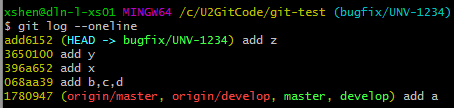
If you want to combine these 3 commits (add6152, 3650100, 396a652) to 1 commit, execute this command
git rebase -i HEAD~3 # last three commits |
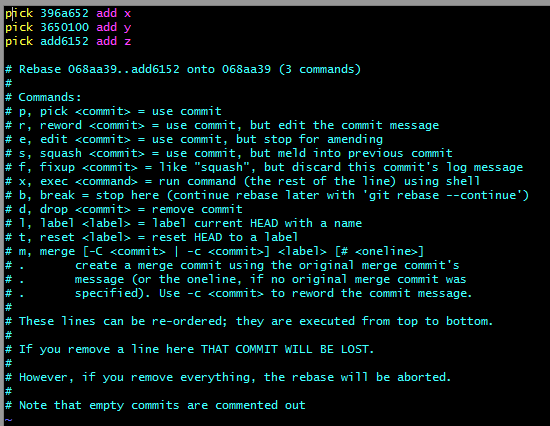
Select which commit you want to squash (type s or squash are OK)
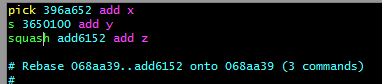
then press ESC, enter :wq! to save and exit.
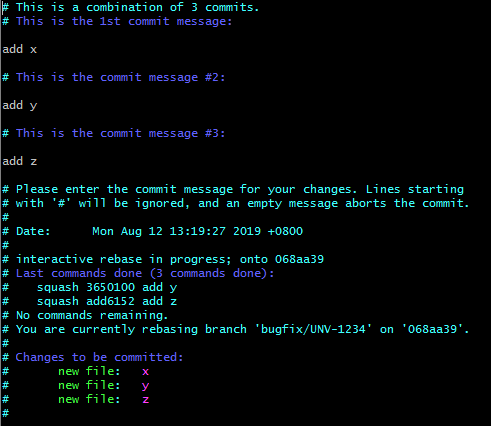
Comment out some commits message you don’t need, press ESC, enter :wq! to save and exit.
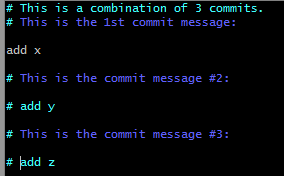
Check log, you will see your local repository logs has combine to one commit
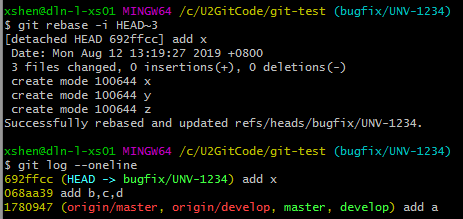
list your repository logs
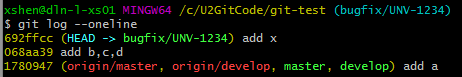
# so you can create another branch from bugfix/UNV-1234 named bugfix/UNV-1234-for-squash |
change one commit from pick to squash, see the screenshot below. press ESC, enter :wq! to save and exit.
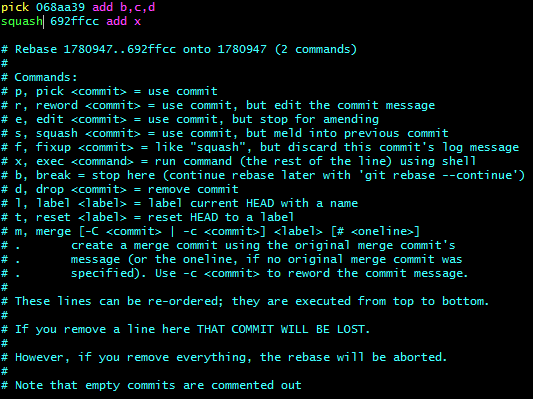
change commit message, for example “UNV-1234 combine all commit to one commit”, then press ESC, enter :wq! to save and exit.
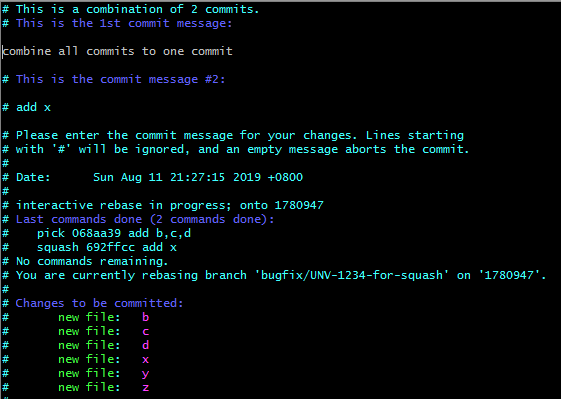
# push your new create branch to remote. |
最近 Jenkins Build 不知为何总是 git clone 失败,报这个错误, ERROR: Error cloning remote repo ‘origin’。
去 Google 搜索最后找到这个 issue JENKINS-47660,和我的问题一样。
Jenkins 是 DevOps 领域里非常好的 CI/CD 工具,它凭借其独特的功能,几乎可以满足你一切的的业务要求。其中一个独特的功能是多分支流水线(Multi-branch 流水线),可以动态配置流水线。但是,随着公司的发展,单独的多分支流水线并不能完全满足你的所有需求,特别是在涉及大型企业时,你需要考虑流水线的集中管理,治理,稳定性,限制和安全性等其他事项。因此对于具有 Jenkins 流水线的大规模 CI/CD 环境,你需要添加之前没有想到的更多功能。
随着近些年 Git 的快速普及,想必无论开发还是测试在日常工作中都要用到 Git。
对于刚刚接触的 Git 的人来说,打开一个 Git 仓库,面对十几个甚至几十个分支时,有的人不理解,有的人云里雾里,为什么会创建这么多分支?
对于开发需要知道如何通过 Git 分支来管理产品的开发和发布,尤其是对于大型的项目的开发,只有 master 和 develop 分支是无法满足产品管理和发布要求的,我们还需要其他分支以便更好的管理产品代码。
对于测试更多的了解开发过程及分支管理有助于测试及开展自动化测试用例,可以针对不同的分支进行测试用例的编写,在以后回归测试里可以通过分支或是 tag 找到对应的测试用例。
在持续集成中,你可能需要通过 Jenkins 来修改代码,并且将修改后的代码提交到Git仓库里。怎么做呢?最方便的做法还是 Jenkins 提供对应的插件,但是很遗憾我没找到合适的。另外我也觉得通过脚本的方式来实现会更加稳定,不用担心 Jenkins 以及插件升级带来潜在不好用的可能。
在使用 Jenkins pipeline 的时候,在 Linux 需要用 root 来执行,我想通过 Jenkins pipeline 的语法来解决,但是只找到这种方式:SSH Pipeline Steps