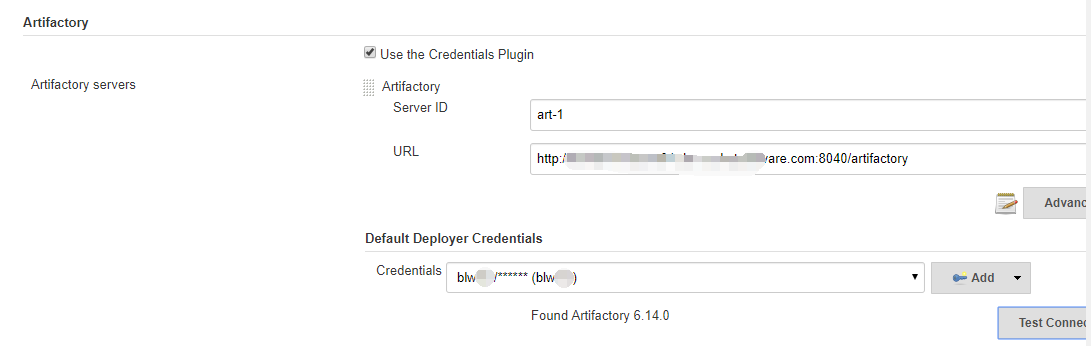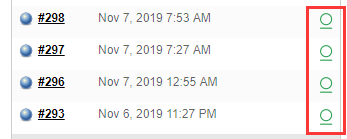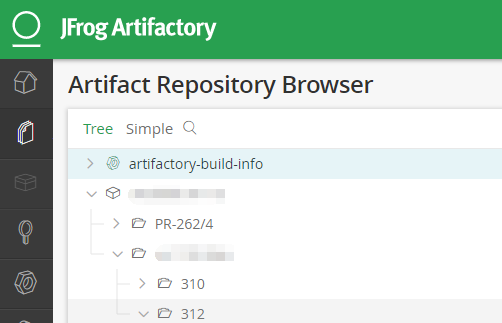上一篇 初识 JFrog Artifactory,介绍了什么是 Artifactory,以及如何安装、启动和升级。
本篇介绍 Artifactory 与 Jenkins 的集成,因为没有与 CI 工具集成的 Artifactory 是没有灵魂的。
通过集成,可以让 Jenkins 在完成构建之后,可以直接将制品(比如 build)推送到 Artifactory,供测试下载、部署或是后续的 Jenkins 任务去继续进行持续集成。
Jenkins 里配置 Artifactory
打开 Manage Jenkins->Configure System,找到 Artifactory,点击 Add Artifactory Server, 输入 Server ID 和 URL
- Server ID 是给你的 Artifactory 起个别名,这样使用 Jenkins pipeline 的时候会用到
- URL 是你的 Artifactory 服务器的地址,例如
http://art.company.com:8040/artifactory
- 配置完成后,点击Test Connection,返回
Found Artifactory 6.14.0 表示配置成功。
如图所示: 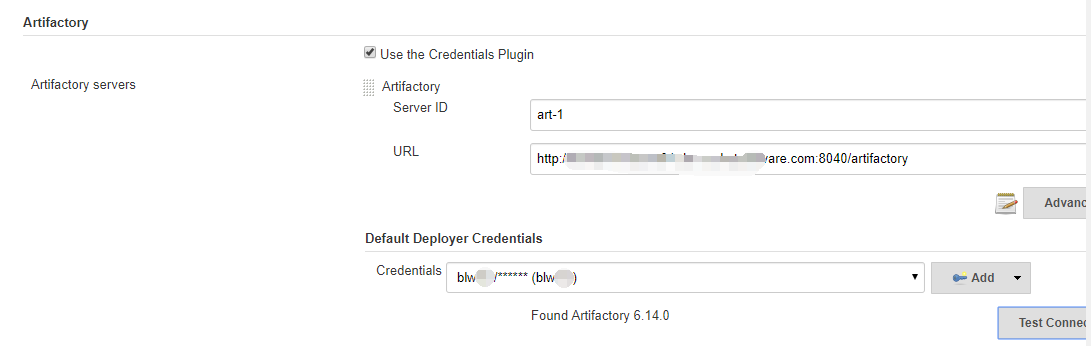
使用 Pipeline 调用 Artifactory
这里演示了两种方式,我在项目中用的是 Jenkins Shared Library;当然你也可以仅仅使用 Jenkinsfile,把如下两个 groovy 文件组合成一个 Jenkinsfile。
方式1:Jenkins Shared Library
build.groovy
def call() {
pipeline {
post {
success {
script {
if (env.BRANCH_NAME == 'develop') {
artifactory("${PATTERN_RELEASE_PATH}", "${TARGET_PATH}", "${BUILD_NAME}", "${BUILD_NUMBER}")
artifactory("${PATTERN_DEBUG_PATH}", "${TARGET_PATH}", "${BUILD_NAME}", "${BUILD_NUMBER}")
} else if (env.BRANCH_NAME.startsWith('PR')) {
artifactory("${PATTERN_RELEASE_PATH}", "${TARGET_PATH}", "${BUILD_NAME}", "${BUILD_NUMBER}")
}
}
}
}
}
}
|
artifactory.groovy
import groovy.transform.Field
@Field artifactoryServerId = "art-1"
@Field artifactoryURL = "http://art.company.com:8040/artifactory"
@Field artifactoryCredential = "d1cbab74-823d-41aa-abb7"
def call(String patternPath, String targetPath, String buildName, String buildNumber) {
rtServer (
id: "${artifactoryServerId}",
url: "${artifactoryURL}",
credentialsId: "${artifactoryCredential}"
)
rtPublishBuildInfo (
serverId: "${artifactoryServerId}"
)
rtUpload (
serverId: "${artifactoryServerId}",
spec: """{
"files": [
{
"pattern": "${patternPath}",
"target": "${targetPath}"
}
]
}""",
buildNumber: "${buildNumber}",
buildName: "${buildName}",
)
}
|
方式2:Jenkinsfile
pipeline {
stage('config art'){
rtServer (
id: "art-1",
url: "http://art.company.com:8040/artifactory",
credentialsId: "d1cbab74-823d-41aa-abb7")
}
post {
success {
script {
if (env.BRANCH_NAME == 'develop') {
rtUpload (
serverId: "art-1",
spec: """{
"files": [
{
"pattern": "/release/build/*.zip",
"target": "demo/develop/"
}
]
}""",
buildNumber: "${buildNumber}",
buildName: "${buildName}",
)
} else if (env.BRANCH_NAME.startsWith('PR')) {
rtUpload (
serverId: "art-1",
spec: """{
"files": [
{
"pattern": "/release/build/*.zip",
"target": "demo/pull-request/"
}
]
}""",
buildNumber: "${buildNumber}",
buildName: "${buildName}",
)
}
}
}
}
}
|
Jenkins 与 Artifactory 集成成功
蓝色表示构建成功,绿色圆圈表示 Build 已经 Post 到 Artifactory 上了。
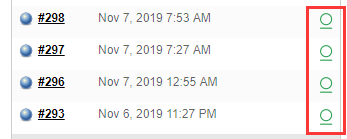
点击绿色圆圈可以跳转到 Artifactory 看到制品。
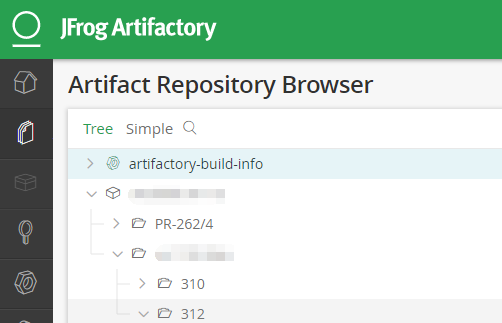
Jenkins 与 Artifactory 打通了,大功告成 :)